January 2025 Japan Trip - Retro report post #2
Feb 3, 2025Spoiler alert if you are planning to go yourself sometime soon!
This is the second post in a 3 part series, see also Part 1 - January 2025 Japan Trip - Retro report post #1
Just got back from a two week family holiday to Japan. This was a family holiday so my chances to spend hours on end diving into the local retrocomputing & gaming sights were limited but I still managed to get in some exploration and pictures.
This second post, we had a couple of days in Tokyo. During this time we visited visit to the Tokyo National Museum of Science and Nature, here I found exhibits with early Japanese computing Milestones.
The first photo is a prototype built in Japan using the Intel 4004:

In close up you can see an 8255 PPI… same as the IBM PC and later parallel port.
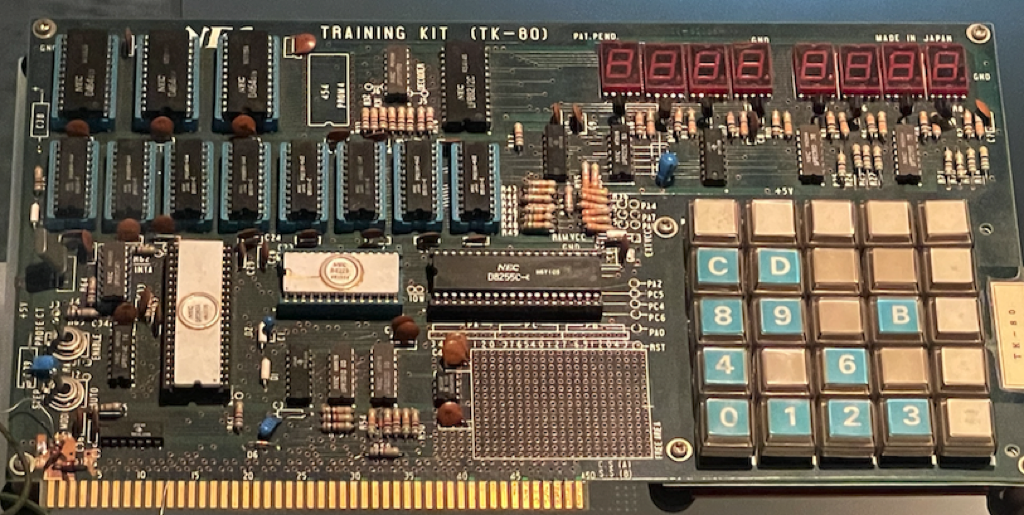
There were many exhibits of early Japanese valve machines and the like.
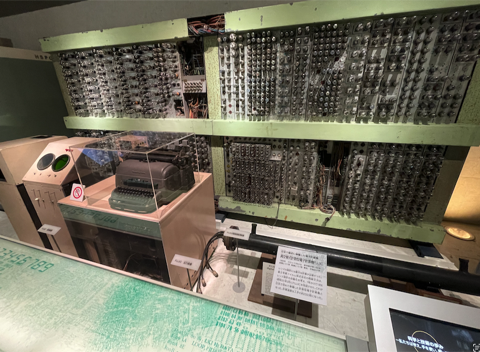
However, Akihabara is the “go to” for electronics, computer & geek culture, previously known more widely as “Electric Town”, these days the impression I got from reading reddit and other resources before our trip is it has somewhat gentrified and is a shadow of its former self, and that was my ultimate impression too. For context, Shenzen in China is what Akihabara may have been like for Japan a couple of decades ago?
Ultimately it has become more of a tourist trap - as well as targeting the Japanese “Otaku” (geek) culture, there are very many flashy skill tester games, Gashapon and Pachinko, although all of these are prevalent across Japan from my recent experience.

There are a lot of stores which look cool, selling of the shelf all kinds of cables and adaptors and gadgets, until you realise they look like someone just bought a pile of stuff from eBay and hung it up for sale. I did eventually find a local Jaycar equivalent but it was no better than here, with Raspberry Pi and the like on the shelf for roughly same price as landed here. The only difference was self serve transistors which are behind the counter here.

There were a number of computer shops with second hand kit. If you really know what you are looking for, it is possible to get parts (DDR memory, CPUs, even GPUs and motherboards) for I worked out maybe 25% cheaper than what’s on offer via eBay in Australia. But not worth the effort to have to lug them around everywhere. There are also various second hand game, book and card stores. The game stores are also a tourist trap, you do need to check your prices, such as for used gameboys, and also need to ensure you know how to run NTSC / Japan region if looking for unusual Playstation games for example. And a lot of items are priced high without even having boxes.


I say unusual rather than rare, rare items are just as collectible in Japan. What I was looking for was stuff that was cheap(enough) but I’d never seen in Australia. In the end, I didn’t spend much. I got a memory card for our PS1 for 500yen ($5) just so I bought something, this was from the “retro Game” store in the photo. This was good because it was next to an orange juice vending machine :-)

For kicks I had a lot of fun searching through various PC store “junk PC” piles and for kicks grabbed a Fujitsu Lifeboat i5 for a laptop with Japanese characters on the keyboard for 2000 yen ($20) maybe I’ll get it working once I find a power supply for it. The guy looked at me funny but I used the translator app in my phone to tell him I was a collector :-) They sell some “retro” but surely not that collectible software for high-ish prices too. Unless you want a copy of Microsoft Visual SourceSafe…

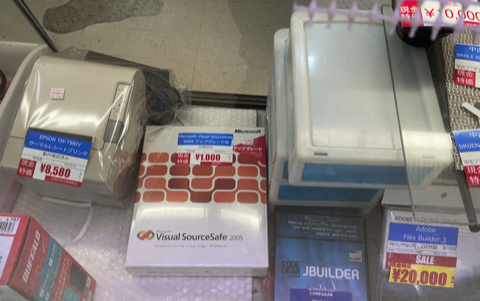
One oddity is some of the second hand gear that was unusual to me but common, A5-sized USB port scanners, amongst others. And DVD / Blue Ray burners & readers are even still very common on the shelf new.
I do regret not spending 6000 yen and getting a demonstrated working Japanese branded laptop that was running Windows 7, but by that stage I couldn’t go back and find the store they were in.
However, all is not lost for “proper” electronics, stay tuned for post #3 ;-)
posted in japan, retrocomputing
subscribe via RSS
